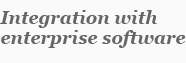Your maintenance team faces new challenges every day. Equipment breakdowns, a growing backlog of work, missing parts, increasing pressure regarding costs – the list goes on. It is no wonder they always look so stressed. If only there was a simple, cost effective way that your business could address these issues and reduce your maintenance teams stress levels? Well in a world short of good news, here is some cheer, there is! Maintenance management software or as it is commonly known CMMS will not only help eliminate your daily maintenance challenges, it will also often correct the root cause. The good news doesn’t stop there either. The right software, from the right provider, will address your most common maintenance headaches straight out of the box. So, what maintenance management problems do customers most often report and how will your CMMS help?
A real-time, overview of your entire maintenance operation
When you log-in to your CMMS the first thing you will most likely see is your maintenance dashboard. This vital module gives you a real-time, overview of your entire maintenance operation with access to the key data you require to remain in control just one click away:
KPI’s & Performance Metrics: View and review all your important data in one place, you can filter what you see to suit your changing needs.
Work Order Status: See the status of live, upcoming, and overdue work orders and PM’s
Real-time Data: Get an up-to-the-minute look at your maintenance operation in real-time.
Customised Dashboards: Create dashboards based on an individual’s rights or roles or needs. You can include custom reports too.
As your maintenance dashboard gives you a real-time, overview of your entire maintenance operation it also provides all the maintenance intelligence you require to continually improve and increase your operational efficiency, and not simply after the fact but during the same shift.
Maintenance Overload: Maintenance backlog will always exist, will quickly get out of hand and overload your maintenance team if not managed appropriately. Your CMMS dashboard allows you to see what tasks are due and when they become overdue. Presenting you with all the information you need to adjust your plan of attack and address this productivity stifling problem.
Bad Communication: It’s hard to make decisions, delegate work, and fine-tune maintenance schedules when you don’t have access to up-to-date information. Not only does the dashboard give you live insights into your maintenance operations, a shared dashboard will also ensure your whole team is looking at the same key metrics, allowing your team to work as one.
Team Performance: Having key metrics front and centre makes it easy to analyse your team’s performance – a key asset in any operation, identify areas that need improvement, and make changes that increase asset performance.
Build, Assign, Process, Complete & Document Work Requests
The Work Order module is a vital component of your chosen maintenance management software solution, in fact we are often approached for ‘Work Order’ software. It is where you build, assign, process, complete, and document work requests and work orders:
Work Requests: Allows your entire team, including and perhaps especially those outside of your maintenance team to record problems and create work requests for your maintenance team to address.
Instructions and Documents: Adding manufacturers manuals, SOP’s, drawings, photos, and more to work orders ensures more efficient communication across your team and boosts the likely hood of Work Orders being completed successfully first time.
Spares, Tools & Safety Equipment: Associate all the spare parts associated with an asset or Work Order, produce Kit’s and include the safety equipment or tools needed for a task.
Failure codes: Outline a problem, cause, and action for asset failure and report on it
Scheduling: Set deadlines, choose a priority level, and assign an appropriately skilled team member.
Additional notes: Include helpful details, like the sound a machine made before breaking down in work requests and orders.
Tracking: See the status of work, monitor costs and store closed work orders in a secure and easy to interrogate manner.
The additional control the Work Order module provides will solve many of your maintenance problems by contributing positively across your operation by driving efficiency and saving you money:
Costly Downtime: The Work Order module makes the work order process faster than with pen and paper and more accurate than Excel. The quicker a work request or order is created, assigned, and completed, the less time an asset is down. Assets will get running in less time reducing your costs and ensuring output targets are achieved.
Poor Workflow: This feature allows staff to document, submit, and see requests instantly without writing it down twice or by searching through paper files – maintenance becomes a team effort. Also, your Maintenance team can access the resources required to get the task done fast, first time, and safely without wasting your most precious and costly resource TIME.
Lack of information: The work order builder ensures every detail for a task is available. This eases communication, makes troubleshooting more straightforward, enables smarter decision-making and improves outcomes.
Deliver on your maintenance plan
Your CMMS will allow you to create a Preventative maintenance schedule. Not only will it make building an effective preventative maintenance schedule easier, it will also help your team deliver on your maintenance plan because of features like:
Planned Preventative Maintenance: Automatically trigger scheduled tasks based on date, meter hours, seasonality or any combination of these factors.
Activity: See your teams schedule and assign tasks intelligently, dependent upon availability, workload and craft.
Purchasing Insight: Make sure inventory purchases critical to upcoming tasks are made and the items are held in reserve against tasks.
Planned Maintenance Metrics: Quick and easy access to key performance data such as planned maintenance compliance, or indeed non-compliance.
Complete PM Equipment Builder: Add all information available from a work order to a scheduled maintenance task enabling smarter decision-making and therefore improve outcomes.
The maintenance intelligence the Preventative Maintenance scheduler module of your CMMS provides will solve many of your maintenance problems, by enabling you to make decisions based on data, rather than gut feelings and other more subjective reasons:
Increased proactive maintenance: The single largest advantage of this module is that it will help you establish a preventive maintenance schedule and not only that the means to help you manage it. This will reduce your over-reliance on fire fighting and improve everything from safety to boosting asset uptime.
Doing too many PM’s: There is such a thing as too much maintenance. The maintenance planner helps you establish the best frequency for tasks based on real data and maintenance intelligence, so your team are better utilised.
Overspending: The planner tool gives you a view into every part needed for scheduled maintenance so you never order too many parts, schedule too many people or the wrong skills, overpay on expediting parts, or lose sight of how your department is performing.
Your team and your successors will feel like they have worked on your Assets all their career
A Digital Asset inventory provides you your business with a complete overview of your assets and not just that but their history too, helping you, your team and your successors feel like they have worked on them all their career:
Asset Hierarchy & Location: Organize assets into a hierarchy, be that based on asset type, function, or production cell and know exactly where each asset is located.
Work History: See an asset’s entire work history including past problems, fixes, trends and which skills are required to support specific assets.
Documents & Notes: Attach bills of materials, manuals, drawings, safety notes, and more to assets to empower your team’s decision making.
Asset Costs: See how much an asset is costing your business to maintain, just how much has been spent on parts and labour for each specific asset.
Asset Status: Set the status of an asset and track availability, how much time has been spent online or offline, MTTR (Mean Time To Repair), MTBF (Mean Time Between Failures) and more.
Supplier Information: Associate warranty and vendor or manufacturer information to an asset.
The additional insight and easy access to critical asset data your digital Asset Inventory provides will solve many of your maintenance problems and contribute to increasing your operational efficiency:
Audit ready: Audits can be stressful. They require the provision of very specific information about assets and their maintenance history. Digital asset profiles give you the ability to find and present critical information in a stress free and professional manner.
Building accurate budgets: Digital asset profiles contain all the details you need to calculate how much maintenance costs for each piece of equipment within your facility and therefore allows you to make better informed choices about repair or replace decisions, and more.
Inefficient PM’s: It’s hard to see the value of preventive maintenance if it’s inefficient. This tool helps technicians avoid having to search for all the information they require about an asset before they start, making it easier for them to complete scheduled maintenance quickly and safely first time.
Get to grips with your spares stock
If it is quick wins you are looking for (who isn’t) the Inventory feature is going to be your new best friend. It will quickly help you get to grips with your spares stock:
Parts Monitoring: Know exactly what parts you have, where they are located, how many you have available and what your stockholding days are.
Barcodes: Pick the right parts, first time and automatically update stock figures.
Stock Alerts: Set minimum and maximum quantities and automatic reordering for critical parts when stocks are below minimum.
Part Tracking: Use parts based on date of purchase or use by date or any other method you prefer.
Multi-site Organization: Have access to spare parts across multiple sites, not just your facility.
Equipment/Work-associated Parts: Add commonly used or recommended parts to work orders and Preventative Maintenance tasks.
Purchasing: Automatically create and send digital purchase requisitions and purchase orders and track this activity too.
A robust inventory management system will address some big headaches for your maintenance team by taking control of the many and various spares fundamental to their day to day activity. Your purchasing department will be much happier too:
Mystery Maintenance: Your maintenance team isn’t your only department relying on accurate inventory numbers. A CMMS makes it possible to share important data with financial software, like an ERP, so maintenance costs are always reflected in company financials.
Spiraling Costs: Spare parts can be expensive, especially if you are purchasing them in an emergency. Your CMMS should eliminate these circumstances and cuts costs by forecasting inventory needs and establishing just-in-time delivery.
Stock Redundancy: Excessive stock holding is a drain on your profits, your CMMS will help you identify redundant parts and slow movers and introduce controls over your future purchases.
Elusive Inventory: Hard to find inventory wastes time and can extend downtime – which is super costly. Not only will your CMMS identify parts it will also give you the precise location of each part, down to a bin number so you can always find what you’re looking for.
Track, Analyse & Optimize Maintenance Performance
By simply using your CMMS you will create lots of useful data. The ability to Report on this data will make it easier to track, analyse, and optimize maintenance performance, as well as inform other key departments within your business:
Pre-built & Custom Reports: Choose from many pre-built common reports or create your own to find information tailored to your very specific needs.
Dashboard Reports: Get real-time metrics sent to your CMMS dashboard.
Scheduled Reports: Set up regular reports to automatically run and shared with whoever needs to see them.
Other Reports: Create reports for maintenance spending, audit compliance or other related functions
A universal truth is the data doesn’t lie, which makes your reporting tool essential for making better, more informed decisions, which will in turn further improve your operation moving forward:
Maintenance ROI: Effective maintenance provides value, true. But how do you show it? The numbers will back it up. Easier reporting helps you connect better maintenance to higher production and lower costs, so your team becomes recognised as the profit centre it is.
Time Creation: Creating reports by hand in Excel can be tedious, time-consuming and often leads to errors. Pre-built, reports eliminate this issue and save everyone time.
Value Creation: Meanwhile, Custom reports provide everyone from management to technician exactly what they require.
Identify Problems Build Solutions: Answers to your biggest problems can be hidden amongst a mountain of numbers. Your CMMS makes it easier to sort data, pinpoint problems or what is causing them, then develop and implement a strategy to fix it.
So, there you go. Do any of these problems resonate with you and your business? Do you think implementing a new or upgrading your CMMS would help you address your pain points (and their cause) Would a product 35 years in the making and the support of a company like Ashcom Technologies supercharge your maintenance management operation? If you’re thinking about implementing a CMMS, Ashcom Technologies is here to help why not get in contact.